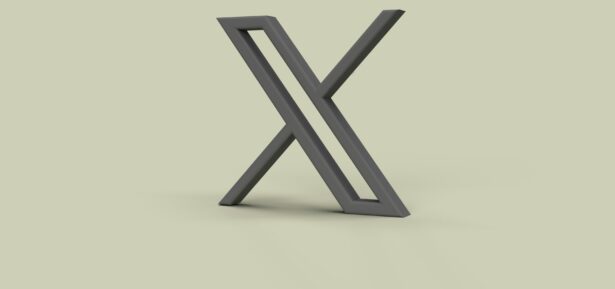Credit: Nintendo
A big part of the street kid culture that Splatoon 3 champions is making yourself seen all over your home turf. The obvious way to do that is to dress up in the freshest duds ’round the clock, but there is another option you can utilize if you’re more artistically inclined. After all, it’s not street culture without some old-fashioned graffiti. Here’s how to draw in Splatoon 3.
How to Draw in Splatoon 3
As you’ve walked around Splatsville in Splatoon 3, you’ve likely noticed all the little art balloons that pop up over NPCs’ heads and the drawings on the walls of the hub, as well as in stages during Splatfests. These are actual drawings created by your fellow Splatoon 3 players, on display for anyone and everyone to see. If you interact with an NPC or zoom in on art on the wall, you can press Y to give it a “Fresh” rating, which doesn’t have any practical effect beyond letting that user know you liked their art.
If you’d like to display some art of your own, it’s a fairly simple process. All you need to do is interact with the red mailbox to the left of the Hotlantis entrance in Splatsville, or the one in front of the lobby entrance in Inkopolis if you have the DLC. Either way, by interacting with the mailbox, you can bring up the drawing interface to create your art.
You can draw lines with the control stick and A button, or use your Switch’s touch screen in handheld mode. Use the B button to erase anything you’ve drawn, the L and R buttons to change the size of your brush, wipe the canvas with the left stick button, and undo and redo with the ZL and ZR buttons, respectively. If you want to perform some detailed work, you can zoom in on the canvas with the X button, and move the view with the right stick. Finally, if you want to switch between horizontal and vertical portrait orientation, press the Y button.
Once you’re finished with your art, press the + button. Keep in mind that, in order to display your art over your character or on the walls in the hub, you’ll need to actually post your art to a linked Facebook or Twitter account. You’ll get a prompt to link and log into an account if you haven’t already, after which you can set up a social post. Once the post is, er, posted, it’ll be visible above your character should anyone encounter you. You can delete the post from your linked social at this point if you like, it doesn’t need to stay on there.
Splatoon 3 Post Rules and Etiquette


Credit: Nintendo
While you can post both art and written text using this system, there are rules and regulations in place to keep things clean. Remember, this game is rated E10 for everyone ten and up, so Nintendo is on the lookout for posts that violate their guidelines. If you break the rules, your posts will be hidden from public view.
Generally speaking, these are the kinds of things that are okay to post:
- Fanart
- Jokes
- Safe-for-work memes
- Friendly, encouraging text
On the flip side, these are the kinds of things that you should not post:
- Hateful, inflammatory content
- Politics
- Not-safe-for-work art or memes
- Personal, identifying information (phone numbers, email, etc.)
- Commercial or copyrighted content
In the event you see a post in the hub that you believe is violating these policies, you can interact with the NPC displaying it or hover your camera over it on the wall and press the – button to report it. Don’t report stuff for no reason, though, or you’ll get in trouble yourself. If you’re ever concerned about the content of the posts you’re seeing in general, you can turn Post Display off in the game’s options. In this case, only preset images created by Nintendo themselves will be displayed.
Splatoon 3’s art posting system is a great way to engage with the community and, if you’ve got some art chops, get your style out there. Just make sure to be civil about it, unless you want to be crammed in the time-out corner.
Save Your Money with the 50/30/20 Rule
Is Path of Exile Pay to Win? Answered
-
As more games adopt the free-to-play model, the presence of “pay-to-win” tactics becomes an ever-present concern. After all, what’s...
-
I’ve been a member of the “Water Starters for Life” club ever since the first generation of Pokemon, so...
-
In many games in the Resident Evil series, you’re assigned a rank upon completion of the game’s story. These...
-
They say that when you love what you do, you’ll never work a day in your life. That’s a...
-
Have you ever had the distinct impression that your bed has it in for you? Weird thing to ask,...
-
For as long as the concept of RPGs has existed, there have been random NPCs screaming their heads off...
-
There’s something kind of magical about cassette tapes, isn’t there? Yeah, they don’t have the best storage or fidelity,...
-
Did you know that, in some parts of the world, rhinoceros beetles are actually worth a decent amount of...
-
As the remakes of the Resident Evil games have come out, Capcom has been gradually refining its proprietary RE...
-
In my experience as an office worker, every single employee always maintains a couple of hiding places. After all,...
-
Maybe this is my claustrophobia talking, but I’m not big on caves. They’re dank, they’re cramped, and you are...
-
In the world of spies and espionage, there’s no such thing as a one-size-fits-all approach. Sure, you have your...