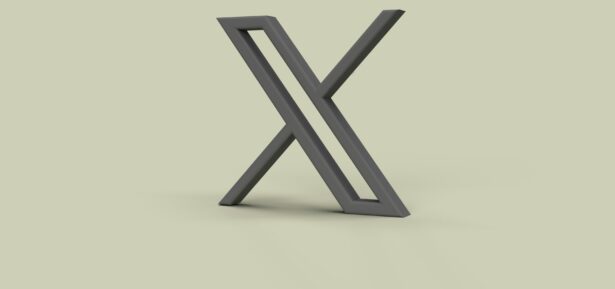Say Goodbye To Slow Internet
If your Wi-Fi is slow and you haven’t optimized your router, you are doing it all wrong! If you are looking to binge watch your favorite shows all weekend, and all you end up doing is buffering, there are a few ways you can speed up your connection and have fewer interruptions.


The first thing to do is to make sure your router is placed in an optimum location for connecting with your devices. Don’t put your router in a closet or media cabinet. This weakens the Wi-Fi signal. Place it out in the open at least a few feet off the ground. Any device that can see your router will have the best connection. If your streaming box or computer are close enough, connect them to the router with an Ethernet cable. Another way to speed things up is to check your router settings. Most routers have two frequencies- either 2.4 GHZ or 5 GHZ. If it allows you to choose, pick 5 GHZ as your best option for the fastest connections.
If your router only allows you to have 2.4 GHZ, you can also change the channel that your router is using. Many routers automatically choose the least crowded channel. However, if your router does not do this automatically, there is an app you can check to see which channel is best. Wi-Fi Analyzer for Androids evaluates your network and will find the best channel. A final area you can check is your Internet provider. Many Internet carriers offer tiered data speeds, so there is a chance you might need to upgrade to see the speeds you want.
-
As more games adopt the free-to-play model, the presence of “pay-to-win” tactics becomes an ever-present concern. After all, what’s...
-
A big part of the street kid culture that Splatoon 3 champions is making yourself seen all over your...
-
I’ve been a member of the “Water Starters for Life” club ever since the first generation of Pokemon, so...
-
In many games in the Resident Evil series, you’re assigned a rank upon completion of the game’s story. These...
-
They say that when you love what you do, you’ll never work a day in your life. That’s a...
-
Have you ever had the distinct impression that your bed has it in for you? Weird thing to ask,...
-
For as long as the concept of RPGs has existed, there have been random NPCs screaming their heads off...
-
There’s something kind of magical about cassette tapes, isn’t there? Yeah, they don’t have the best storage or fidelity,...
-
Did you know that, in some parts of the world, rhinoceros beetles are actually worth a decent amount of...
-
As the remakes of the Resident Evil games have come out, Capcom has been gradually refining its proprietary RE...
-
In my experience as an office worker, every single employee always maintains a couple of hiding places. After all,...
-
Maybe this is my claustrophobia talking, but I’m not big on caves. They’re dank, they’re cramped, and you are...