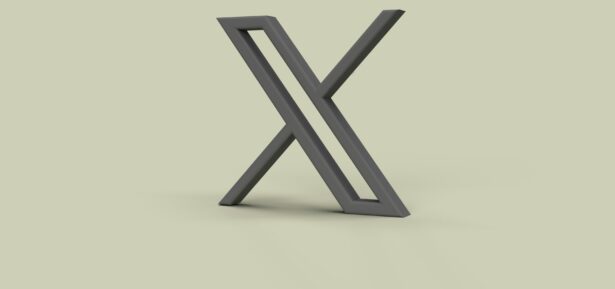Well, it seems iOS 7-enabled iPhones now has the ability to send photos to total strangers. How? Through a feature that might bring dramatic changes to the way files are shared – AirDrop.
Airdrop Basics
A WiFi-dependent ad-hoc file sharing service that is an iOS 7 feature, AirDrop allows the user to share information in a speedy manner to another iOS gadget. It may need a few tweaks before being considered perfect but it definitely makes file sharing less difficult compared to doing it over mail.
File transfers with the use of AirDrop will just require tapping a few buttons much like “sneaking” between two individuals – just bring up an AirDrop dialog then fling the files you want to share.
Its advantage – because it makes sharing files to others easier – it could prove its worth to people who at times are required to distribute bulk quantities of information in business meetings and similar situations. However, an open an AirDrop dialog could also make one prone to receive or even send unsolicited files, photos, or adverts received from or to other iOS 7-enabled devices.
Nevertheless, the abovementioned downfalls of the said feature remain to be seen in the future as the said file-sharing innovation, packaged together with Apple’s iOS 7, is just a recent comer to the technology market – iPhones, iPads, and the new iPad Touch had just been equipped with the latest operating system since September 18.
Additionally, only newer iPhone models, iPhone 5 and the recently released iPhone 5S and iPhone 5C, together with newer iPad and iPad Touch models, will be equipped with the file-sharing feature AirDrop, though the new operating system will work with iPhone 4 models and other newer Apple devices.
Not Just Airdrop
But tech lovers need not to worry. AirDrop is not the only feature that is worth checking out with the coming of the newest Apple operating system.
Aside from the very dramatic change in iOS 7’s look, a few new tricks have been added. Like Android gadgets, Apple has allowed a pull-up for various shortcuts to different device settings through a swipe from the bottom of the screen. Siri, the very well-known Apple application that acts as the user’s personal assistant and device navigation guide, can now be programmed as a man and understands two other languages aside from English – French and German. It can now also store online passwords and credit card information securely.
Additionally, Apple’s Facetime doesn’t just offer video calls but audio calls as well. iTunes radio is making its debut in the new iOS.
No Worries – Old Still in
But if upgrading to the Apple’s new operating system is something you do not want or is unable to do, there is no need to worry. For the first time, Apple lets users download applications compatible to the iOS versions their gadgets currently run.
While this does not mean every application is older iOS-compatible, as some are exclusive to the newest operating system, at least individuals with older Apple gadgets are not left out when it comes to many innovations from the phone maker.
Creators Split “Mad Men” Season Finale
-
Neuralink Makes a Major Breakthrough with Patient A patient who has received a Neuralink brain implant can now control...
-
America’s Favorite Car, the Camry, Takes a Green Turn with Hybrid-Only 2025 Model. In a groundbreaking announcement, Toyota, the...
-
Rishi Sunak stresses the need for external control in managing AI risks at the AI Safety Summit. UK Prime...
-
Tech Billionaire Proposes Renaming Wikipedia to ‘Dickipedia’ in Exchange for Record Donation In a recent social media spectacle, tech...
-
A recent investigation by the Wall Street Journal has exposed Instagram’s alleged involvement in facilitating illegal activities, particularly concerning...
-
NASA is seeking public help with the Daily Minor Planet project. The Daily Minor Planet Project is a...
-
The rise of electric vehicles (EVs) has been a hot topic for the last several years, but what is...
-
If you remember the classic story of Alice in Wonderland, you probably remember the part where Alice stumbles upon...
-
While Pokemon Go is a social game first and foremost, it can be a little difficult to communicate and...
-
In its more recent seasons, Fortnite has gotten steadily more ambitious with its use of NPC characters. Long gone...
-
As any Fortnite player can tell you, Fortnite is a game with a heavy emphasis on motion. You gotta...
-
If there’s one classic Disney movie that got kids interested in the wildlife of Africa, it was The Lion...