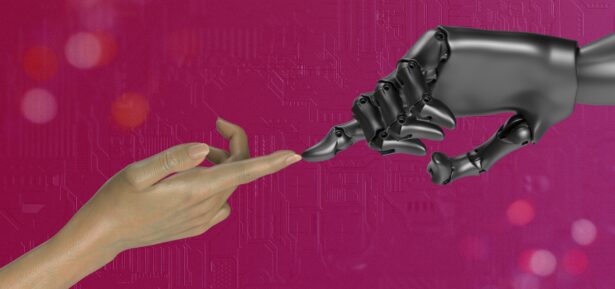What to Expect from Windows 10
Microsoft Windows 10 has been under the public’s noses for quite some time now. The release that happened last October of 2014 unveiled an unlikely transition to the “10” moniker from Windows 8 and 8.1.
The new iteration to the most lucrative operating system is about to come to the public, but before that time comes, let’s try to dish out what stunning features the new version has to offer in the table.
Unified Apps
First and foremost, there will be a unified platform that will house all the Microsoft related apps. This means that all consumers will source all contents on one single marketplace. Thus, there will only be one place to go to find contents for your Windows Phones, Windows computer and Xbox.
Enterprise Market
Of course, the Redmond-company is not new to this arena. In fact Windows 10 will uplift the security features to meet the demands of the business and enterprise markets. Plus, Microsoft is also offering its best in corporate data protection and modern management. These features will bolster Microsoft’s lead in being the best enterprise platform in the world.
Search and Start Menu
The Start Menu is back! Microsoft has received innumerable backlashes when it put the Start Menu out of the equation in the Windows 8 platform. Now, the heavily-lauded Start menu is enhanced with the same elements; plus, an addition of metro-style tiles.
Likewise, the search function is also enhanced. You can now search for anything in the web and in your local drive directly from your Start Menu.
Task View and Enhanced Snapped View
A Task View button is now added in the taskbar for you to pull out your pending tasks in your windows. This feature details and presents the windows in a single row.
Likewise the Snap View in the Snap Assist UI has also been improved. You can now snap four apps in one single screen. Pretty impressive right?
Multi-Desktop
You can also set several desktops in any configuration that you’ll like. This works if you’re having multiple users in one PC. Or even if you’re a single user, you can always customize your desktops according to your mood.
The Technical Preview of Windows 10 was released in October and it is expected to be released for prime-time this year. No pricing has been disclosed yet. And for those who would want to know more about the upcoming OS, check out the video for more information.
Chris Hemsworth Said What?!
-
Did you know that, in some parts of the world, rhinoceros beetles are actually worth a decent amount of...
-
As the remakes of the Resident Evil games have come out, Capcom has been gradually refining its proprietary RE...
-
In my experience as an office worker, every single employee always maintains a couple of hiding places. After all,...
-
Maybe this is my claustrophobia talking, but I’m not big on caves. They’re dank, they’re cramped, and you are...
-
In the world of spies and espionage, there’s no such thing as a one-size-fits-all approach. Sure, you have your...
-
Since its open beta launch in July of 2022, Warner Bros. crossover fighting game MultiVersus has managed to build...
-
It’s a well-documented fact that cats look good in hats, and out of all possible hats to put on...
-
In the original Resident Evil 4, you could unlock all kinds of cool weapons, outfits, and features by beating...
-
Blacksmiths are naturally hard-working folks. You kinda have to have a good business acumen to be willing to stand...
-
The Legend of Zelda: Breath of the Wild featured a nifty handful of abilities, activated via Link’s Sheikah Slate,...
-
It’s been nearly three years since the release of Genshin Impact, and thanks to its absolutely dynamite reception, Chinese...
-
The original version of Resident Evil 4 was packed to the gills with guns to buy and wield, from...