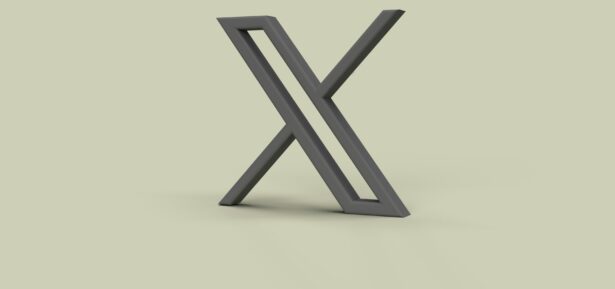Credit: Niantic/The Pokemon Company
While Pokemon Go is a social game first and foremost, it can be a little difficult to communicate and coordinate with other players if they’re not actively playing it right next to you. Sure, there’s stuff like Reddit and Discord, but it’d be easier if you could just communicate right in the app. As it so happens, that’s exactly why Niantic has incorporated functions from another of its apps into the game. Here’s what you need to know about Campfire in Pokemon Go.
Pokemon Go: Campfire Features Explained
Campfire is a social app developed by Niantic (the developer of Pokemon Go, in case you forgot). It’s technically a standalone app that you can download from your mobile store of choice, but it’s also had a few of its features added directly into Pokemon Go. You’ll get the best experience from downloading the app, but it’s not required.
So what does Campfire do? Basically, it’s a way to connect with other Pokemon Go trainers while you’re out and about without needing to pause the game and switch to an external social media app. You can use it to chat with other players at Gyms and PokeStops, highlight points of interest in the world, and share your various accomplishments. You can access all of these features from the new Campfire button found on the right side of your main game screen.
Lighting Flares


Credit: Niantic/The Pokemon Company
The primary feature of Campfire is “Flares.” Whenever there’s something big going down in the game, be it an interesting Raid, a particularly spicy Gym battle, or a rare Pokemon spawn, you can light a proverbial Flare to send out an alert to other nearby trainers. Not only does doing this ping your location as a point of interest, but it also opens a chatroom where you and other interested parties can discuss the details of your Flare. To prevent spam, you can only light one Flare at a time, and they only stay lit for 15 minutes. You can also customize your Flare notifications if you only want to see Flares from friends or Flares that are lit nearby.
Catch Cards
The other major feature of Campfire is Catch Cards, a nifty way to show off any cool Pokemon you’ve caught either in the wild or in Raids. Whenever you catch a Pokemon, you can press the Catch Card button at the bottom-right of your screen to create a new card of them. These Catch Cards feature the Pokemon’s name and CP by default, but you can also add a description and pin the location you caught them to the map. Much like with Flares, you can also set who can and can’t see your Catch Cards. Catch Cards don’t have comments, but people can give them a like to show their support.
Campfire features are entirely optional to use; you don’t need to opt into Flares or Catch Cards if you’re not interested. If you are interested, though, it’s a nifty new way to connect with trainers in your area and quickly coordinate on important or interesting activities.
-
A big part of the street kid culture that Splatoon 3 champions is making yourself seen all over your...
-
I’ve been a member of the “Water Starters for Life” club ever since the first generation of Pokemon, so...
-
In many games in the Resident Evil series, you’re assigned a rank upon completion of the game’s story. These...
-
They say that when you love what you do, you’ll never work a day in your life. That’s a...
-
Have you ever had the distinct impression that your bed has it in for you? Weird thing to ask,...
-
For as long as the concept of RPGs has existed, there have been random NPCs screaming their heads off...
-
There’s something kind of magical about cassette tapes, isn’t there? Yeah, they don’t have the best storage or fidelity,...
-
Did you know that, in some parts of the world, rhinoceros beetles are actually worth a decent amount of...
-
As the remakes of the Resident Evil games have come out, Capcom has been gradually refining its proprietary RE...
-
In my experience as an office worker, every single employee always maintains a couple of hiding places. After all,...
-
Maybe this is my claustrophobia talking, but I’m not big on caves. They’re dank, they’re cramped, and you are...
-
In the world of spies and espionage, there’s no such thing as a one-size-fits-all approach. Sure, you have your...